Open Houses Overview
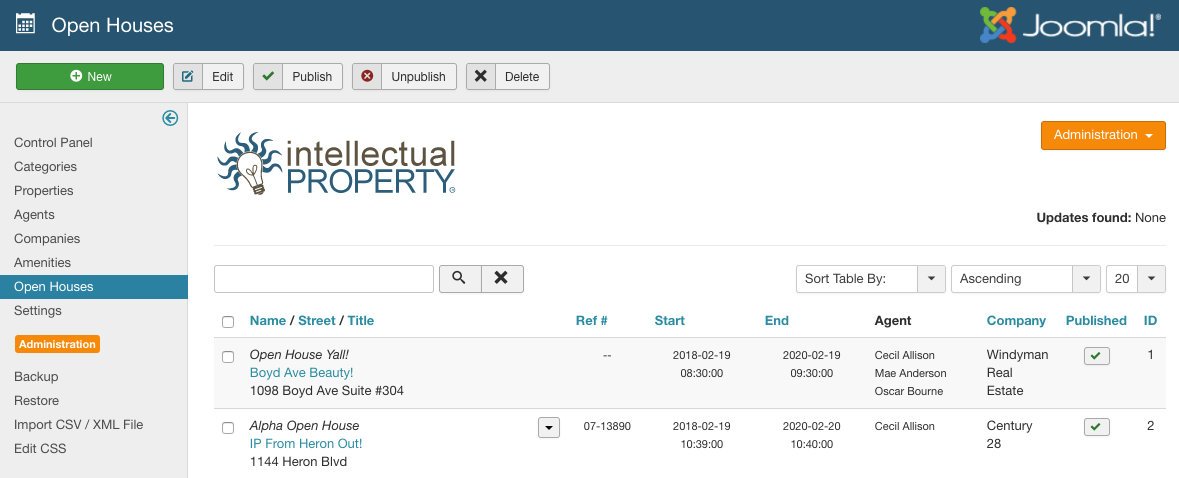
Open Houses are typically events where an agent will be on hand at a property to show the house or listing to anyone who wants to drop in. These are normally held for a period of several hours on a single day and apply to a single listing. To view open houses, click on the “Open Houses” link in the Intellectual Property menu. You will be brought to the Open Houses panel (Figure A).
Add Open House
To add a new Open House, click on the ‘New’ toolbar button and this will open the add/edit open house dialogue (Figure B).
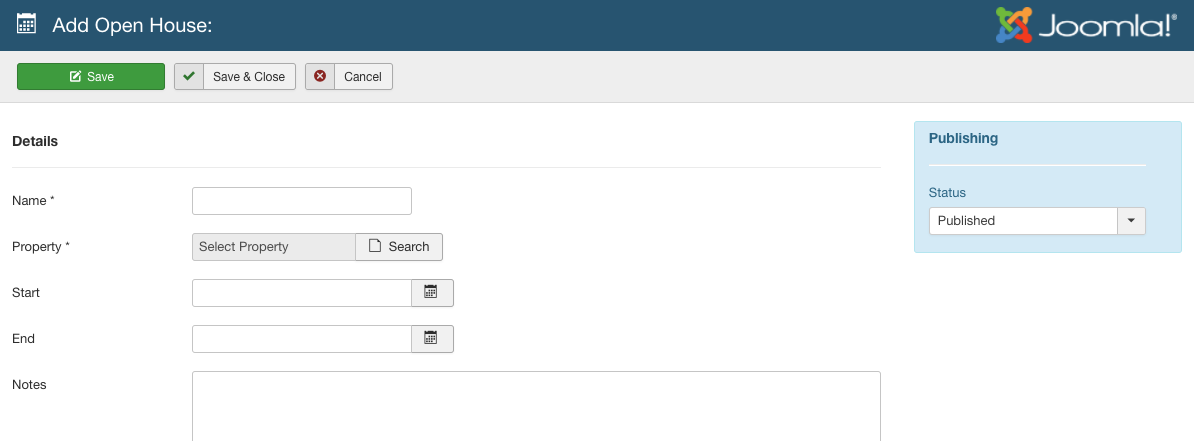
Select the property that the Open House is being held for from the Property modal window (Figure C), and the start date/time and the end date/time using the date/time pickers. Alternately, you can add the date/time manually to the Start Date/End Date dialogs.
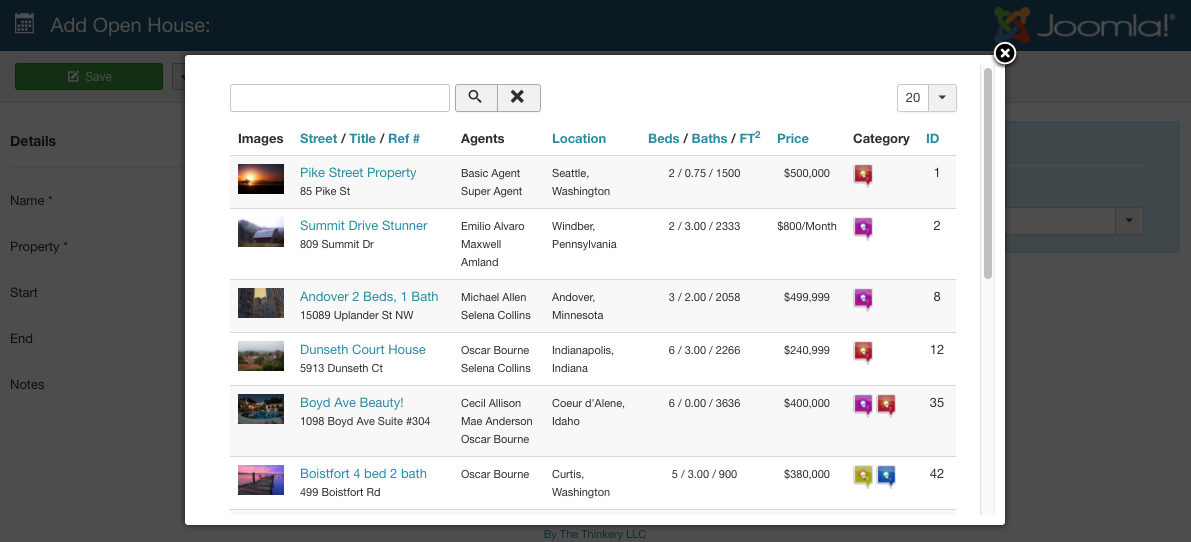
If necessary, add Notes on the event. These notes will be visible to public users.
Edit Open House
To edit an existing Open House event, select the item by clicking on the Street / Title element in the Open Houses list view or select the checkbox next to the item and click the “Edit” button.
