To install Intellectual Property, go to the Extensions Manager menu item in the Joomla Administrator, and select ‘Upload Package File’ to upload the archive from another location on your computer (Figure A). If you haven’t purchased an IProperty subscription and downloaded the package archive file yet, you can select the ‘Install from Web’ tab and search for IProperty to purchase and install from the Thinkery Extensions website (Figure B).
Upload Package File
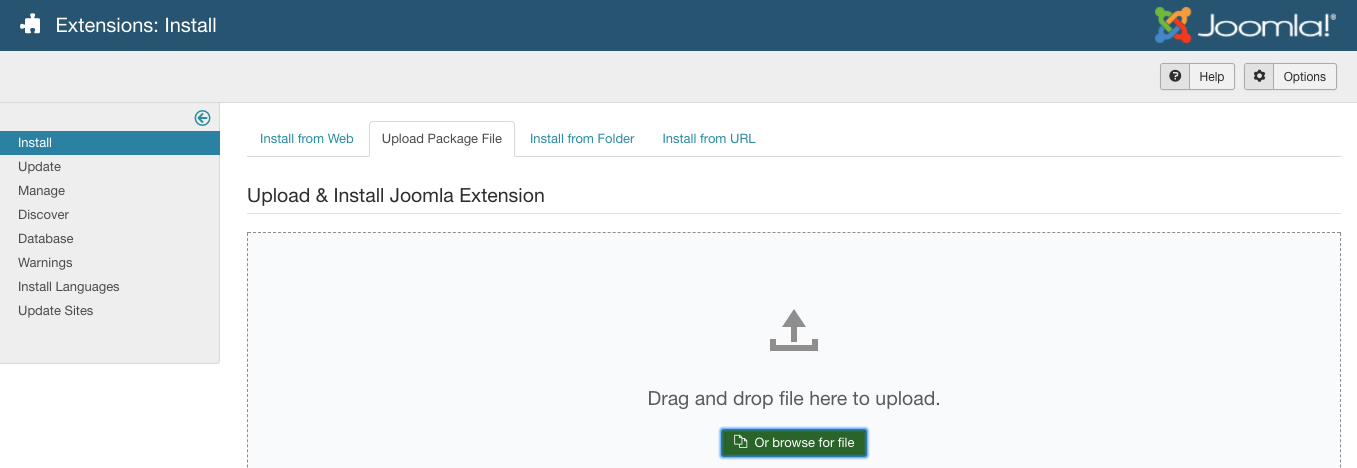
Click on Choose File, and navigate to the location of the Intellectual Property zip archive on your local machine (ie com_iproperty_v4.x.x_package.zip). The file should upload and install automatically. The package zip file contains the IProperty component as well as modules and plugins which can be activated via the admin module and plugin managers.
Install from Web
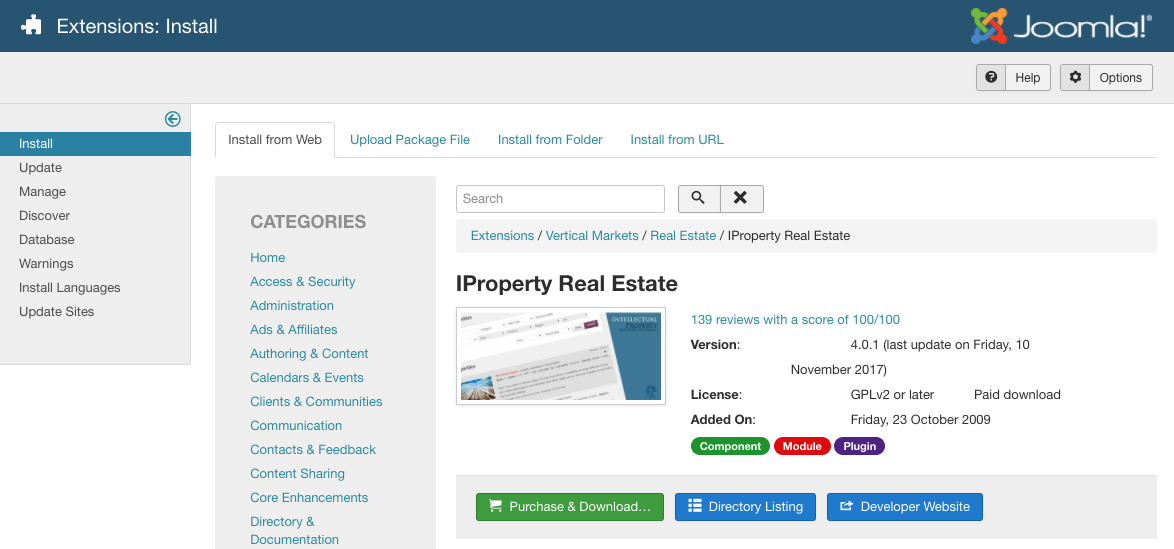
If you choose to install from web, you can search for IProperty and find the link to purchase a subscription and download from the Thinkery Extensions site, as well as links to the Joomla! Extensions Directory listing and the Thinkery’s extensions site where you will find more information and support forums.
Troubleshooting
If you encounter errors during the install process, please check that all necessary directories are writeable by Joomla – you can see most settings by going to Site/System Information/Directory Permissions in the Joomla Administration panel. If you see any notices in RED near the name of a directory, it may be a problem. Check with your web host on how to make these directories writeable.
System Requirements: Joomla 3.0.x running on PHP 5.3.1+ (PHP 7 recommended) and mySQL 5.1+. GD2 or Imagemagick are required for image manipulation, and cURL is required for displaying maps in PDF flyers and the admin panel.
If you plan to use the Advanced Search and Map functionality, an active internet connection is required, as the Google Maps need to access the internet to bring in data. PHP must also be compiled with Calendar module.
More on basic Joomla system requirements can be found here.
