Modules and Plugins Overview
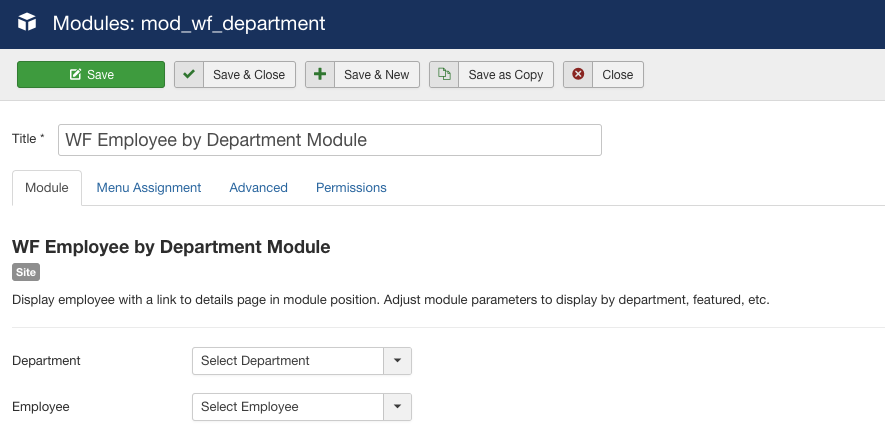
Modules and plugins are available to extend the functionality of the base Work Force product. All of these are available at no charge with your Work Force subscription. Plugins can also be developed for third-party components and products, such as newsletter tools, CRM systems, and more.
Installing Modules and Plugins
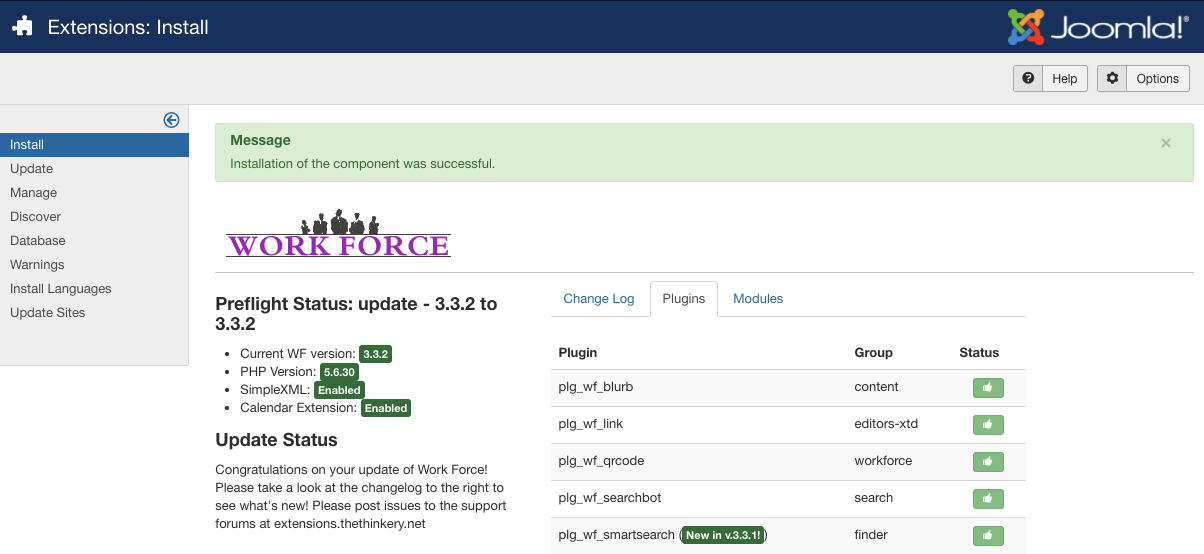
Modules and plugins are automatically installed with your Work Force installation file, and after installation you will see tabs for ‘Plugins’ and ‘Modules’ showing the status of the installation (Figure B). Remember, modules and plugins are not published and enabled on installation! You will need to configure and enable them after installation is complete.
Module and Plugin Configuration
Select Module Manager or Plugin Manager from the Extensions admin menu, and find your newly installed module or plugin from the list (it may be helpful to use the filter drop downs to narrow the list).
Click on the name of the module you’ve just installed. You will be able to choose what menu items you’d like the module to show up on, as well as the title of the module and other settings depending on the module. Set the module to enabled, click Apply or Save, and then check the module by visiting the menu item you selected for the module to appear on.
For plugins, you don’t have the option to choose where they show up – this is coded into the plugin itself. You typically simply Enable a plugin, and optionally provide parameters including an API key or display options.
Available Modules:
- mod_wf_department - Displays employees with a link to details page in module position. Adjust module parameters to display by department, featured, etc.
Available Plugins:
- plg_wf_blurb - Show brief blurb about a Work Force employee with a link to view their full profile. To use, enter the Work Force employee id or comma separated list of employee ids in the following format in your article content - {wf_employee 1,2,3}
- plg_wf_link - This is an Editor Button to allow adding a link to Workforce employees
- plg_wf_qrcode - Workforce Employee QR vCard / meCard - creates a scannable QR code to retrieve employee information by scanning with a phone qr code reader
- plg_wf_searchbot - Allows searching of Work Force Employees via the Joomla search component
- plg_wf_smartsearch - Enables smart searching of Work Force Employees
